Creating a New Folder
Directly from your Android device, many account management features can be accessed. This includes creating new folders. Creating various folders can be beneficial for keeping your files and media organized. To create a new folder in MediaFire for Android, follow these steps:
- Select the context menu by tapping it once. This menu is located in the top right hand corner of your MediaFire window.

- A new box will be revealed. Select Create New Folder.

- A new screen will appear where you can create your new folder name. Type your name and then select Create Folder.
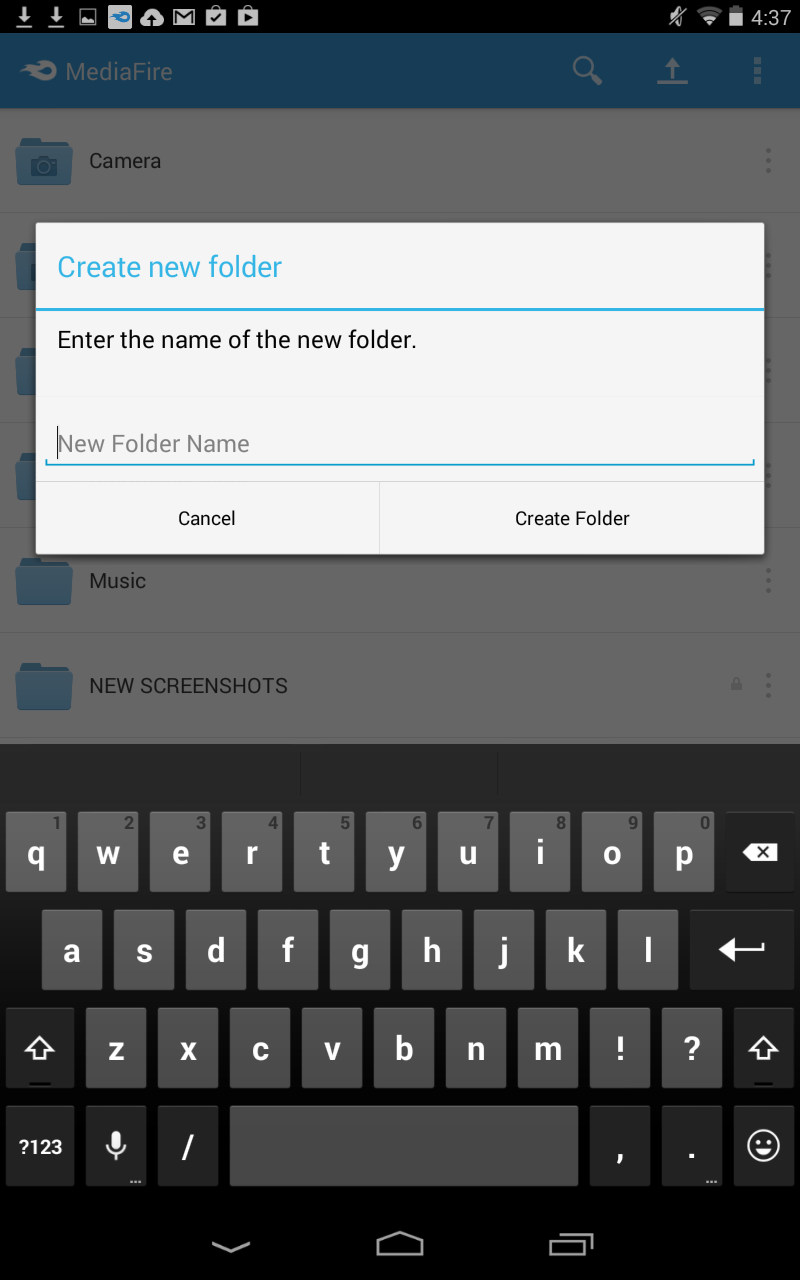
- An alert will appear at the bottom of your screen indicating your new folder has been created.
