Copying a Folder's URL
With MediaFire for Android, several folder options are available in order to transform your device into a complete cloud management tool. These settings include Make Private/Public, Share, Rename, Delete, Copy, and Move. This article will discuss how to copy a folder's URL to your clipboard. To copy a folder's URL via MediaFire for Android, follow these steps:
- Locate the folder you would like to access.
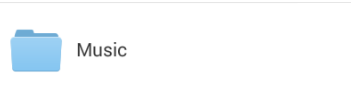
- Select the folder's context menu icon.

- The folder's context menu will be displayed with various options. Select Share.
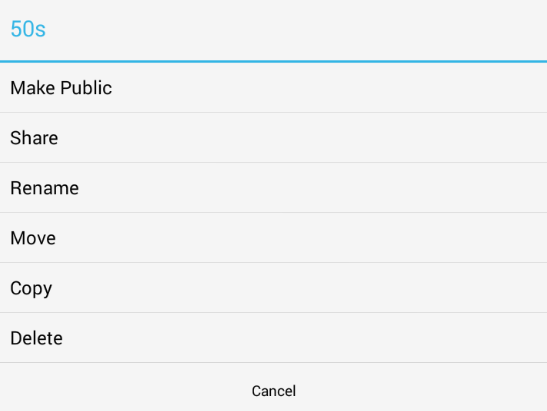
- A new box will appear with the applications on your device which can share your folder. Select Copy to clipboard.
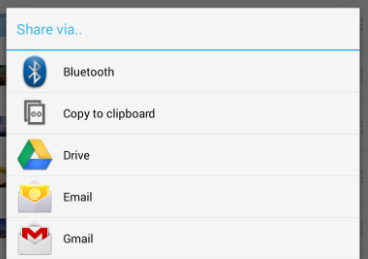
- Your folder's URL will now be copied to your clipboard. This URL can be posted in other applications such as Facebook, Twitter, SMS, and Email.
Advanced User Notes:
If you share a folder that is set to private, the folder's URL will automatically be transformed to a public URL and viewable by anyone with the URL. Private folders are designated with padlock icons.