MediaFire offers a bulk downloader that can be used to download multiple files and/or folders simultaneously. This allows for more efficient downloading of content, and can be used by anyone who is accessing the content on your premium account. A premium account owner can also bulk-download content from another person’s account, even if that second account does not have a premium subscription.
The bulk downloader compresses content into a .zip archive prior being downloaded. Once the archive has finished downloading, an external program must be used to extract files from the downloaded archive.
You can initiate a bulk download in two different ways.
1. Right-click a folder, and select Download.
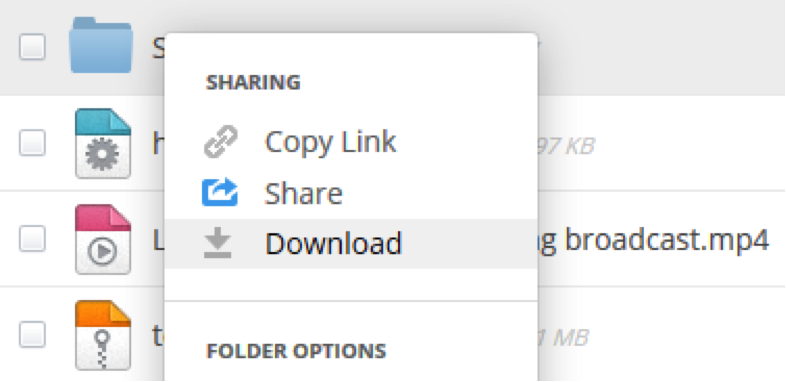
2. Select the files you want, then choose Download from the top of the page.
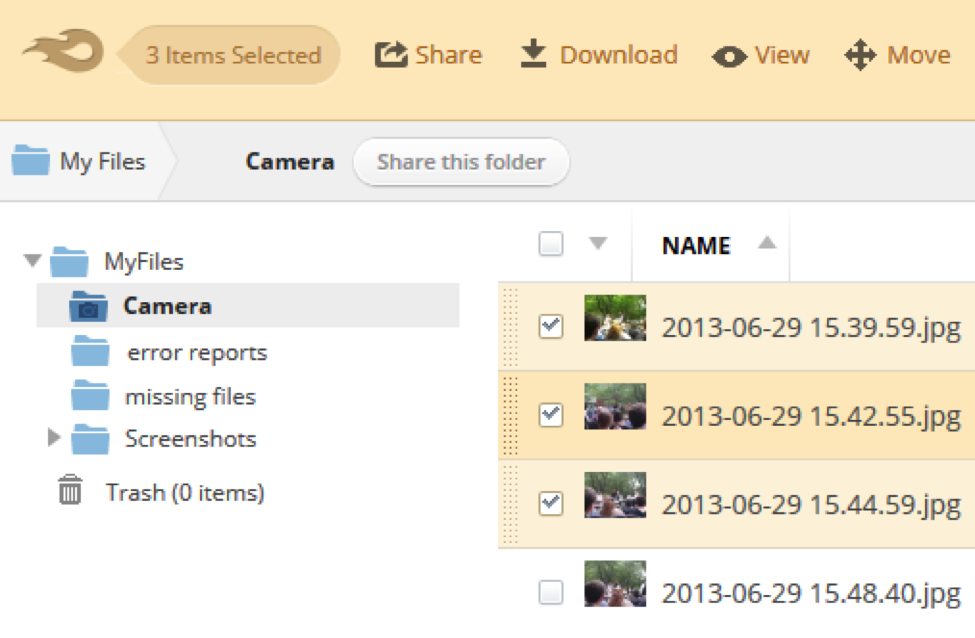
Here are the limitations for the bulk downloader:
- No more than 5,000 files can be zipped at one time.
- The maximum total size for a download batch is 2 GB.
- The maximum size for an individual file is 300 MB.
In most cases you will be warned if your bulk download exceeds these limitations, and we cannot guarantee that bulk downloads which go beyond these parameters will work.
Please Note: This feature is only available to paid subscribers.