Performing A Traceroute
Traceroute is a useful tool for determining the response delays and routing loops present in a network pathway across networks. It helps locate any points of failure while en route to a certain destination. This help us better understand your connection to MediaFire.
How to perform a traceroute in Mac OS X
- Launch Network Utility
- Click Tracerout
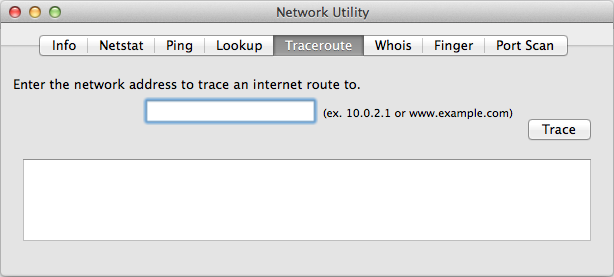
- Enter ul.mediafireuserupload.com
- It is important to perform the same type of test for www.mediafire.com as well.
- Click Trace
- Select the results, and then right-click and select Copy or press COMMAND+C to copy the results.
- Paste the results into the Self Diagnostic Tool.
How to perform a traceroute in Windows
- Open the Windows search box
- Type CMD in the search box and click Open.
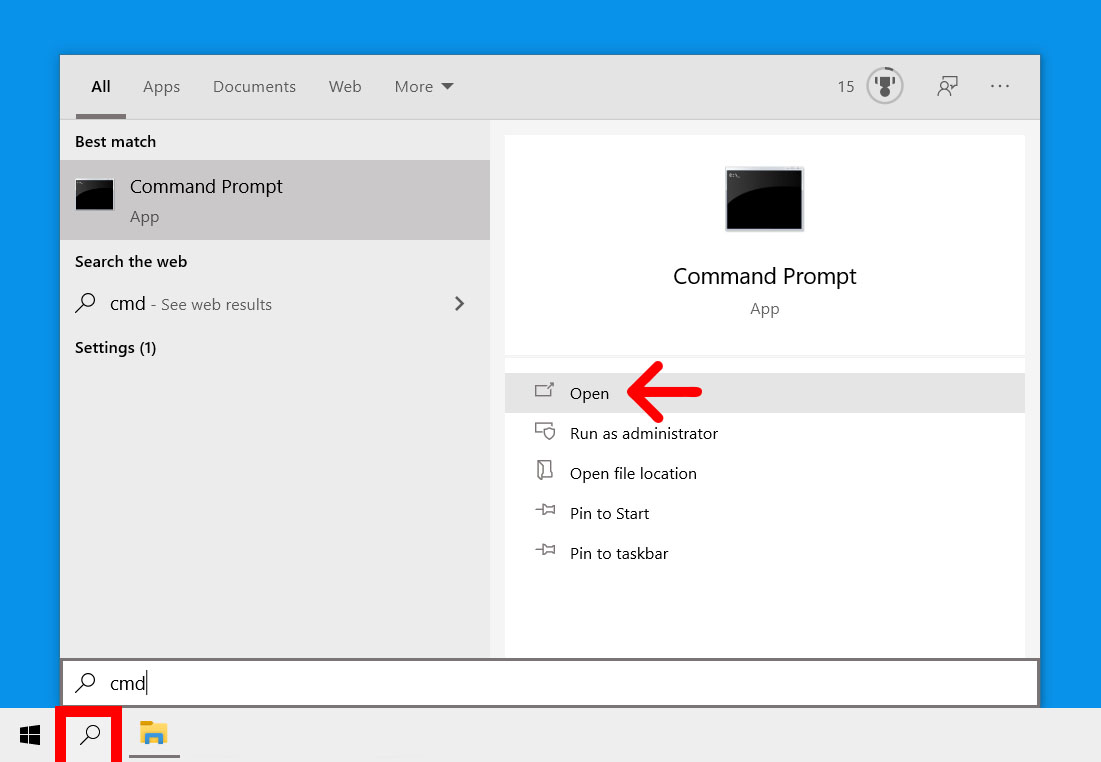
- Next, type tracert followed by a space and then ul.mediafireuserupload.com.
- It is important to perform the same type of test for www.mediafire.com as well.
- Press Enter and wait for the traceroute to finish.
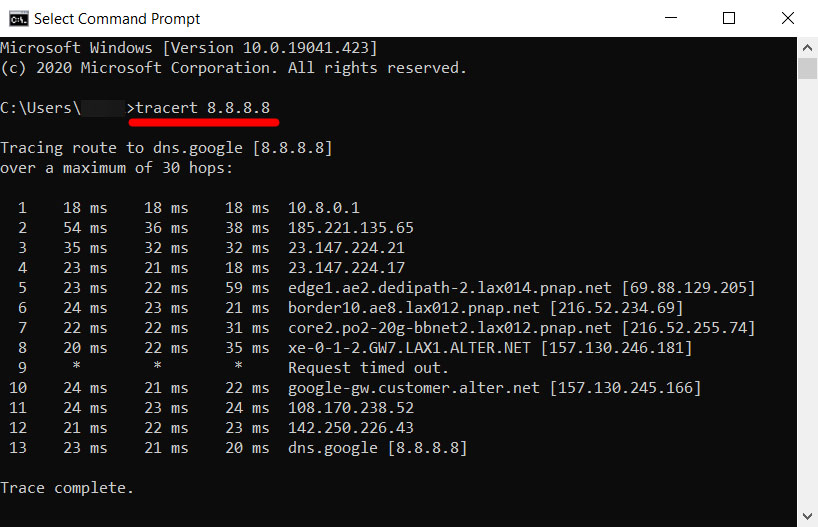
- Select the results, and then right-click and select Copy or press CONTROL+C to copy the results.
- Paste the results into the Self Diagnostic Tool.